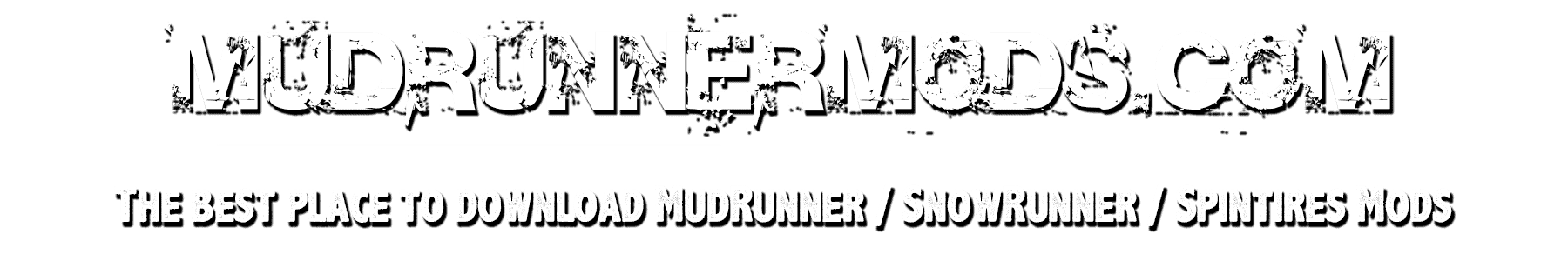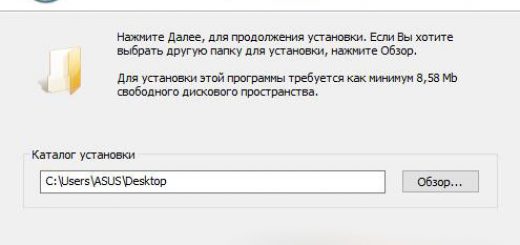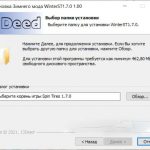
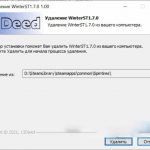

Winter mod with automatic installation v1.0
Greetings. This program was created to simplify the installation of Vlad & MIR’s winter mod for SpinTires version 1.7.0. P.S. If you like it, I will make an installer for other versions and mods.
1. To install the mod, you need to click on the WinterST1.7.0 (Spin Tires) program icon and specify the root path of the game, the files with the mod and files with the required registration will be automatically installed, and the Meshes and Textures cache will be cleared, while leaving the file “Clear cache “, with which you can clean the game cache at any time.
2. In order to return the files to the default (delete the winter mod), you need to click the UninstalWST uninstaller icon in the root of the game folder and specify the root path of the game. In this case, the mod will be completely removed from your computer and will clear the Meshes and Textures cache, while leaving the “Clear cache” file, with which you can clear the game cache at any time.