




Spurs of the Sikhote-Alin Map v1.0
The map is 1×1 km in size. There is no mud at all, there will be completely different problems.
On the map:
– 7 saws
– 5 starters (replaceable)
– 2 garages (one closed)
– 2 loading points
– 1 logging site
– 9 exploration points
– 1 refueling.
All good luck and pleasant game.
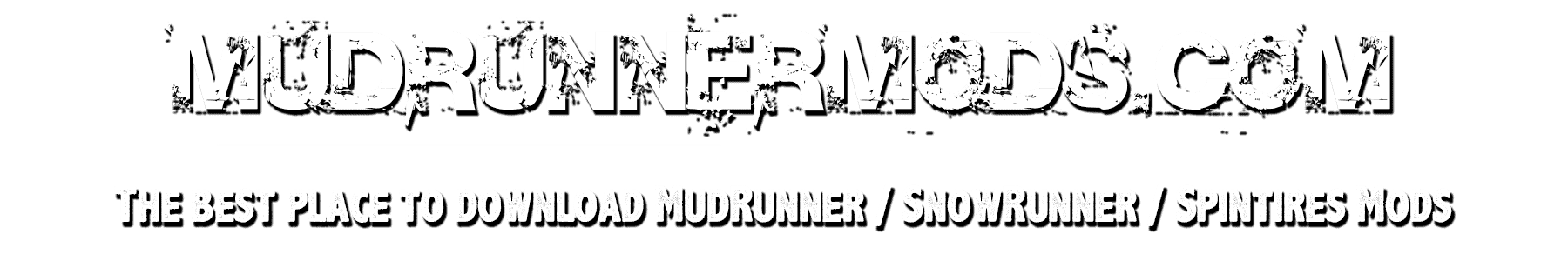





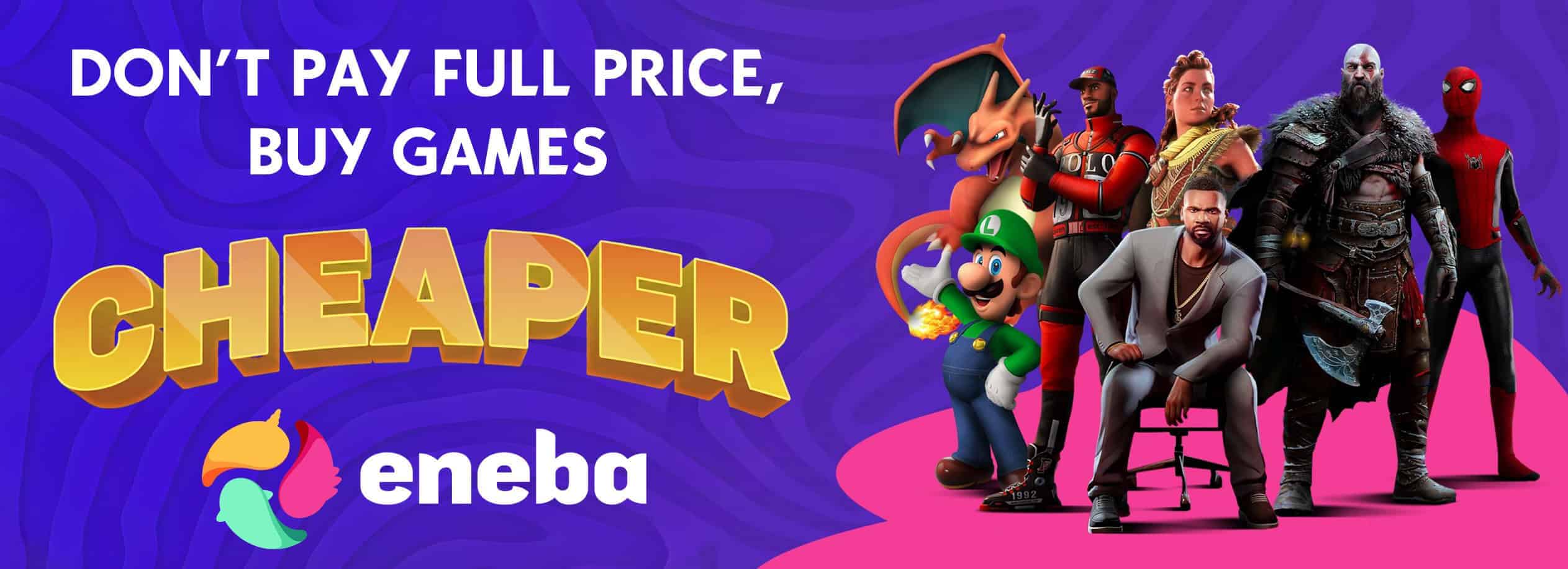

Like this map ! Thank’s you a lot ! I finish it in 9h30 !! (hardcore)
I really dont understand why I cannot install the mudrunner mod. i get access denied message when i try to install directory. I really need help pehaps step by step for install and setup . Please help
here you go make sure you install the mod on the same drive spintires mudrunner is installed on
http://dl-file.com/2ruvfqqhq06o/please_unzip.zip.html
Hy Calvin, is it just me or do you know why the “media” folder is not detected by the game after the last update ?
I actualy need to place the map mod directly in the zip archive (.rar) whereas I used to be able to put mods in my media folder.
i have the game installed here D:\steam\steamapps\common\Spintires MudRunner, anything i put in the config.xml i also added to the config.xml here C:\Users\owner\AppData\Roaming\SpinTires MudRunner i have the config.xml with the Media folder here.
try it this way
MediaPath Path=”Media.zip
MediaPath Path=”Media
you can try it this way
MediaPath Path=”Media
MediaPath Path=”Media.zip