

SpinTiresMod.exe v1.9.2 beta2 for MudRunner
– Manager of mods, the ability to disable / enable signed workshop mods.
– New mod support system. Ability to connect additional language files. Workshop mod localization system.
– Support for tracked vehicles.
– Increased the size of the physical world – allows you to play on maps larger than 1x1km.
– Scrolling done when choosing a map.
– You can disable file verification.
– Sync light cars in multiplayer.
Editor:
– Supported version: Spintires Mudrunner – Editor Beta version 23.01.19.
– Removed restrictions on the size of the map when creating a new one. But at the moment there are bugs with large sizes, including errors with a lack of memory.
– Improved calculation of heights (you can make more steep slopes).
– Some interface improvements (error message is not displayed (writes only in the log), etc.)
– Starting the editor mod as usual through Steam, or through the modified SpinTiresEditorMod.exe, it patches the ability to allocate more than 2GB of memory to the application.
Full support for Spintires 03.03.16 is discontinued (this only means that a full check is not done after the changes), but everything can still work.
Install SpintiresMod:
– You can install the mod in any folder except the folder of the game / editor itself.
– To connect the mod, specify in the settings of the folder of the installed game / editor (for example, “C: \ Program Files (x86) / Steam / SteamApps / common / MudRunner”).
– If you have problems copying mod files, run the launcher with administrator rights or manually copy files from the Install folder, at least d3d9.dll.
– The game starts as usual from Steam, the start button in the launcher is not necessary.
– Mod settings are in the settings menu of the game itself. In multiplayer add. functions (winch, developer tools, spawn locators, etc.) are enabled only if the game server has allowed them to be used.
Description of the localization of mods in the workshop and not only see in previous updates.
For more information, see Readme.ru.txt in the Help folder.
For all questions of setup / installation, contact the messages of the VK group SPINTIRES HARDCORE.
You can play cards with add. objects, but crashes and bugs are possible.
Activating a free camera in the game:
1) press the key combination Alt + C or F9 (works to enable and disable);
2) switch cameras: 2 – back, 3 – down, 4 – left, 6 – right, 8 – forward, 9 – up;
3) hold 0 (while moving the mouse) – increase the speed of the camera’s distance;
4) hold 1 (while moving the mouse) – reduce the speed of the camera’s distance;
5) hold the right mouse button (while the cursor on the screen in the game should be active) and you can rotate the camera in different directions.
Keys 0, 1, 2, 3, 4, 6, 8, 9 – click on the digital part of the keyboard (on the Num Lock layout).
Installation on Windows 10:
Having problems installing SpinTiresMod.exe on Windows 10 is mainly due to the lack of DirectX 9 libraries.
Here is the solution: To install the old API set, you need to enable the DirectPlay component – it is located in the control panel. We need to open it. We go into the search and write: “Control Panel.” In the panel we find and run the program removal utility:
In the window that opens, click on “Turning Windows Features on and off” (located in the left menu):
In the window that opens, look for the line “Components of previous versions”, set the “bird” opposite it, open the branch and also put the “bird” opposite DirectPlay. Click “OK” and install DirectX 9.
Version 1.9.2 beta2 for Spintires: MudRunner (v14.08.19):
Free camera fixed.
Minor edits.
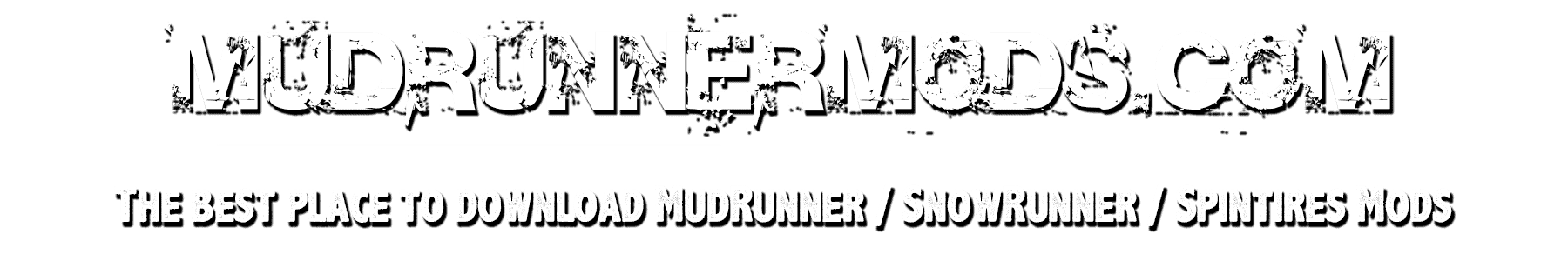
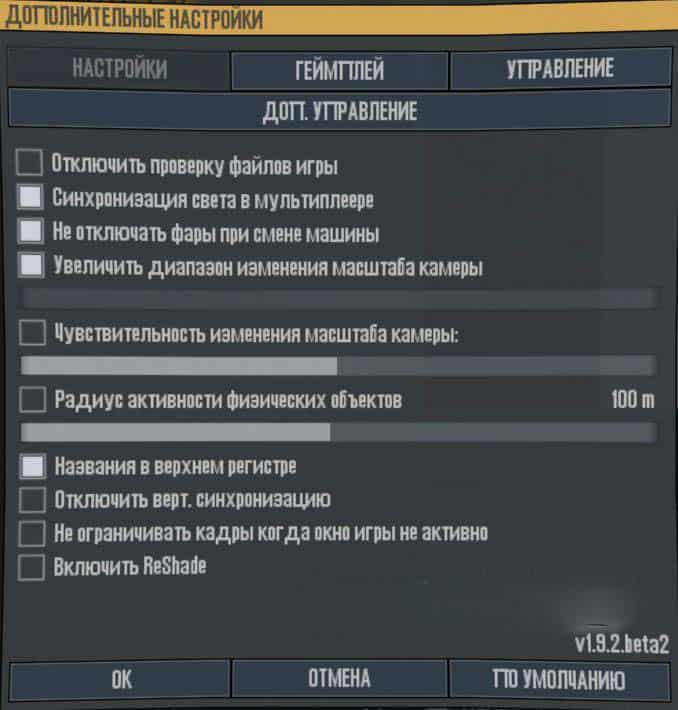




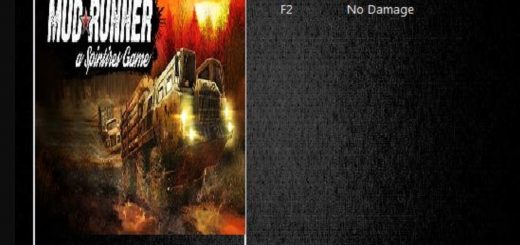
Unfortunately I have the version of the game Spintires MudRunner from the Epic Store and this mod is not compatible with the version from the epic store as it tells me that it cannot find steam.api. They could make this mod compatible with the Epic store version. When I install a tracked vehicle when I enter the game the vehicle appears without the tracks and from what I read this mod solves that problem.
https://www.mudrunnermods.com/how-to-install-spintires-mudrunner-mods/