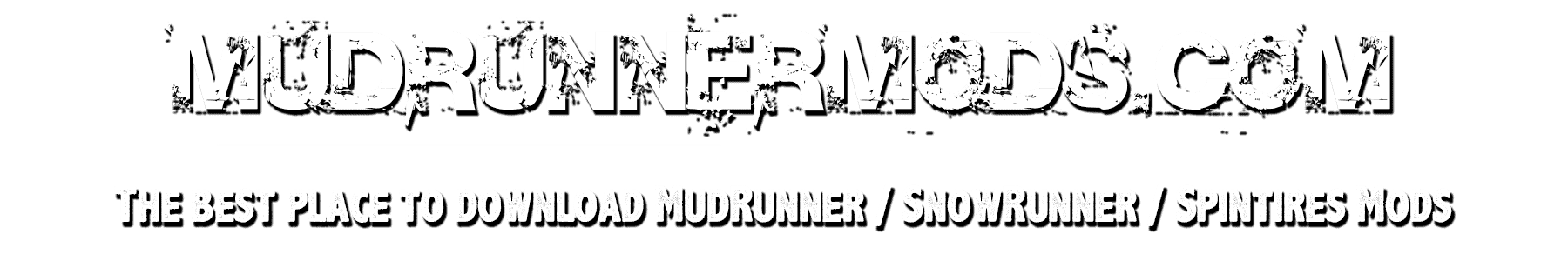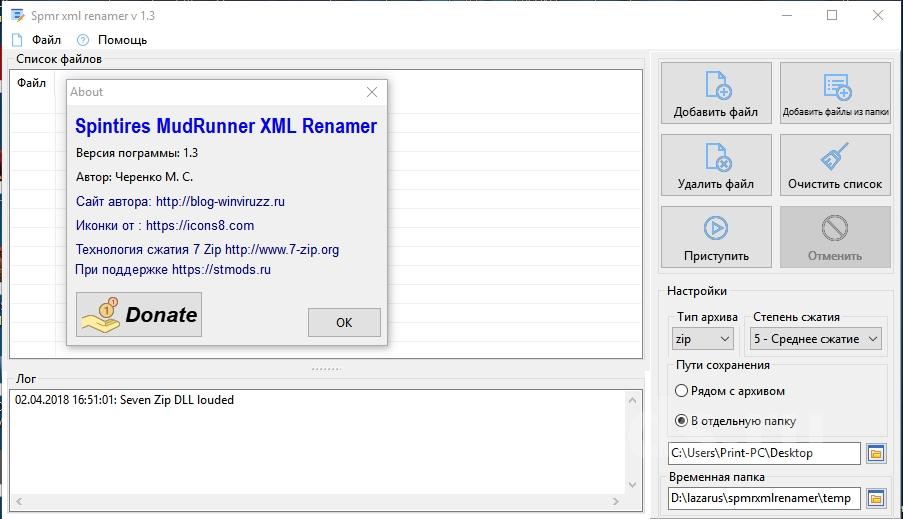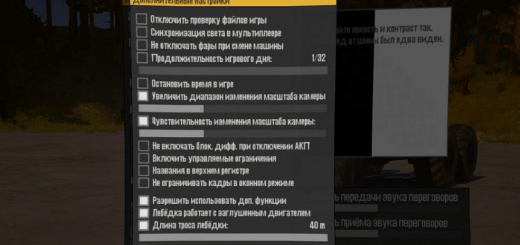Spintires MudRunner XML Renamer v1.3
Spintires MudRunner XML Renamer is a utility for quickly renaming the names of equipment and addons from a kind of “krhm56p3” type in the mods from Steam WorkShop for Spintires MudRunner.
The main functions of Spindires MudRunner XML Renamer:
– Renaming of the names of technology and addons to it in accordance with the root XML
– Mass processing of files
– Packaging of processed files in ZIP, 7z archives with the choice of compression ratio.
A little instruction on using Spintires MudRunner XML Renamer.
Interface, functions:
“List of files” – list of files for processing.
“Add file” – opens the window for selecting one file to add to the list.
“Add files from the folder” – opens the window for selecting the folder from which all the zip files in it will be added.
“Delete file” – deletes the selected file from the list.
“Clear list” – Completely clears the list of files.
“Proceed” – starts the process of processing files in the list.
“Cancel” – interrupts the process.
Tinctures:
“Archive type” – format (type) of the archive at the output, zip, 7z.
“Compression” – the compression ratio of the new archive, 0 – no compression, 5 – medium compression ratio, 9 – maximum compression ratio.
“Save paths” – “next to the archive” – the archive with the processed files will be created in the directory with the source archive with the prefix in the name “_”. (example:
“In a separate folder” – the new archive will be saved to the specified folder, selecting this option should specify the path in the following column.
Detailed description in the author’s blog
Attention! In the way to the files there should not be Russian characters (this also applies to the save path if you choose your own path)!
PS: The program also allows you to rename the mods from WorkShop intended for Spintires 03.03.16, too, but there was no extended testing, therefore, performance is not guaranteed.
Version 1.3:
Fixed bugs.
Added the ability to change the temporary folder (for those who experienced problems with the temporary folder).
When working with archives, all the cores of the processor are used.