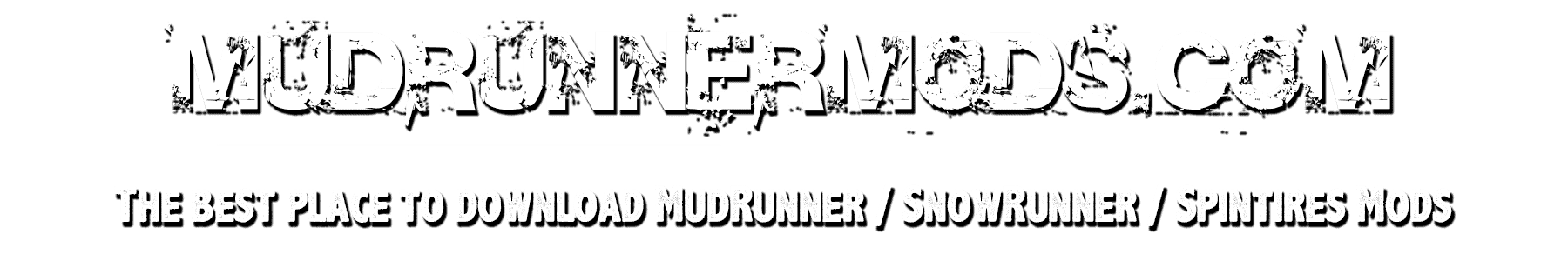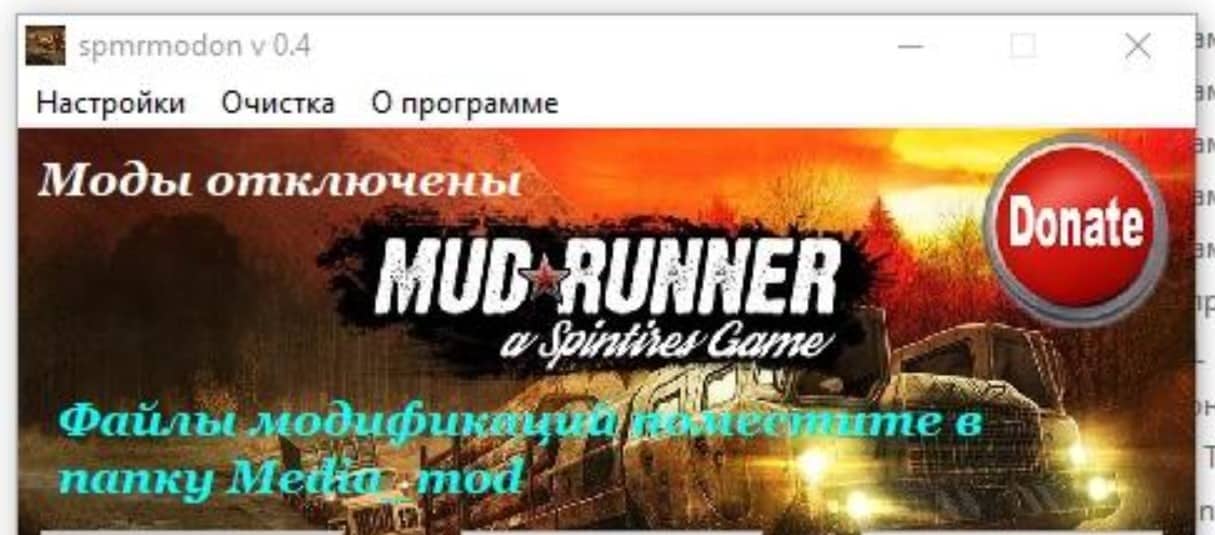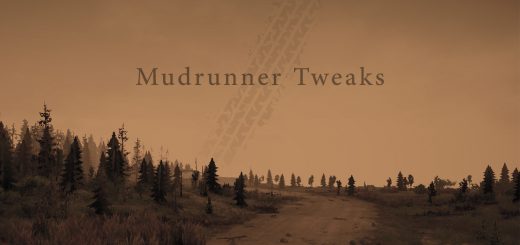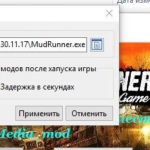

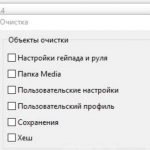
Spintires MudRunner Mod On version 0.4
Spintires MudRunner Mod On – performs the same function as spmmm, namely the inclusion of mods in the game + delayed connection of mods.
Run as administrator, in the folder with the game should already be a folder Media and in the file Config.xml there should be a line
To work in the mode of delayed start of mods, go to the settings section, then specify the game file and the delay time in seconds. The delay time is the time through which the Media_mod folder changes to Media and the mods become available.
At the first start, the Media_mod folder will be created – you should put the modification files in it. If you already have files in the Media folder, they should be moved to the Media_mod folder, because after the mods are turned on, the original Media folder with all the contents will be renamed Media_original and the modes will be inaccessible in the game.
Why do I need a delayed launch? In some cases, when adding third-party mods, in the network game mode, you can see the message “files are different from the original ones”, the server is not looking and does not create a room. Often this problem is solved by the inclusion of mods after the start of the game.
Program on the author’s website
Version 0.4 for Spintires: MudRunner (v11.12.17):
Added cleaning functionality:
Clear jostic settings.
Clear the Media folder.
Clear user settings.
Clearing a custom profile
Clearing a save
Clearing a hash