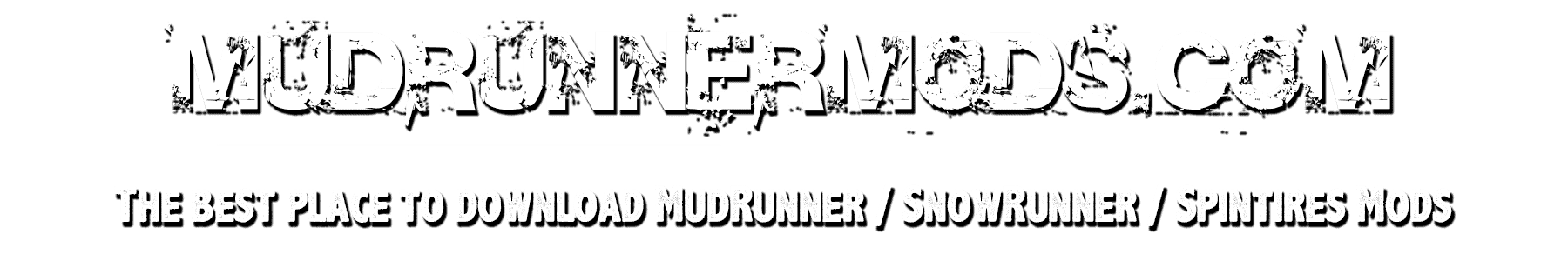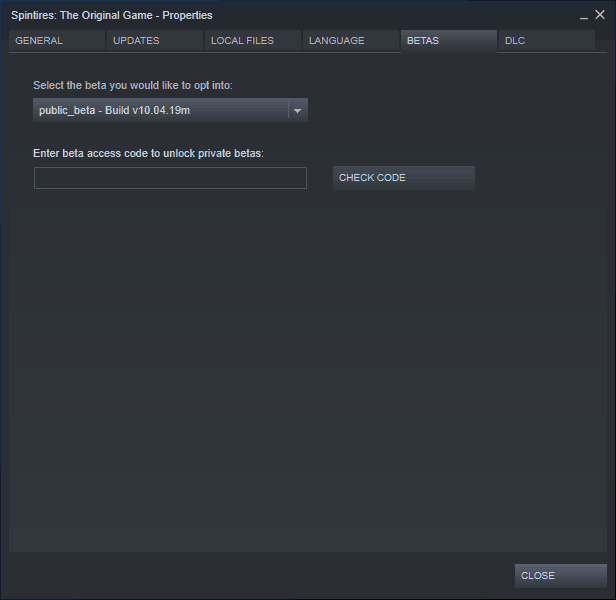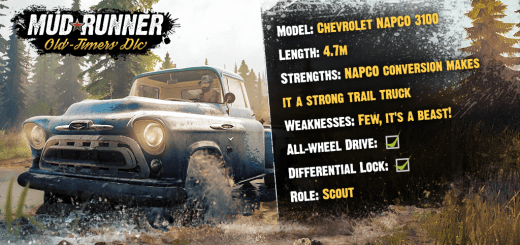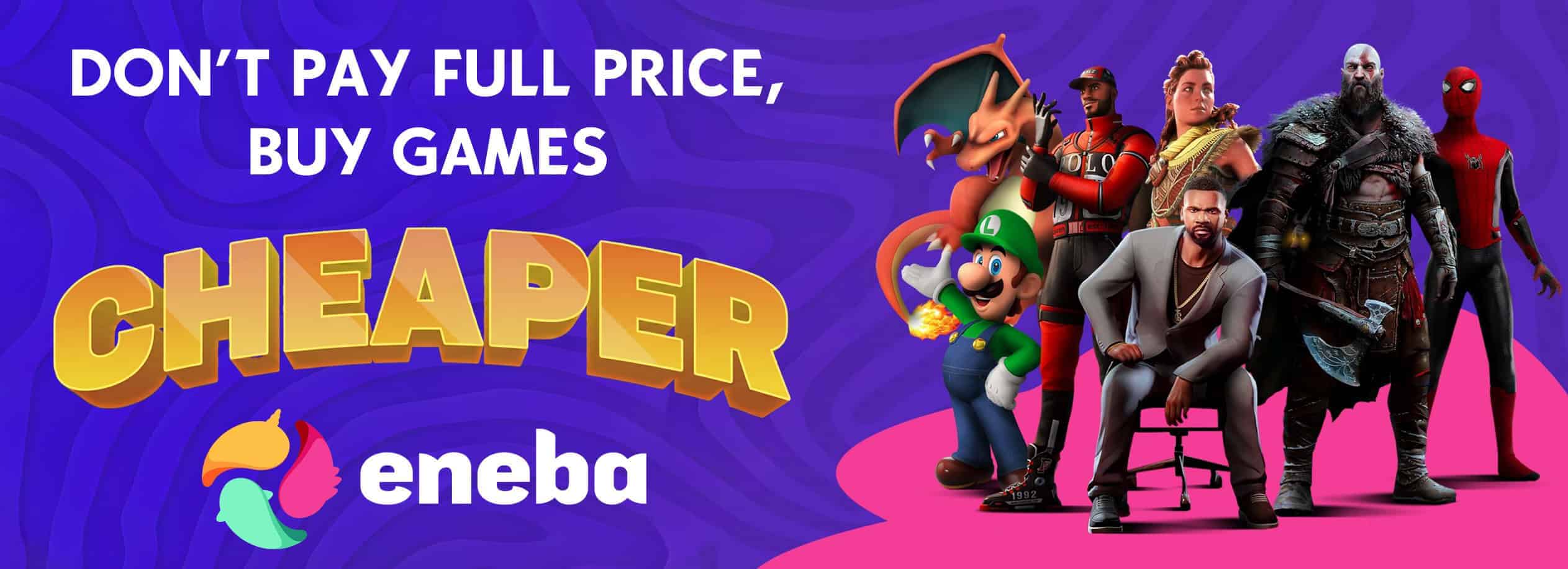Spintires: Accessing this version
Build v10.04.19m is now available for everyone to test and to provide feedback. In order to take part, follow these instructions:
- Launch Steam.
- Library.
- Right click “Spintires: The Original Game” > Properties.
- Click BETAS tab.
- Ensure that “public_beta – Build v10.04.19m is displayed and selected (shown below).
The game should now update.