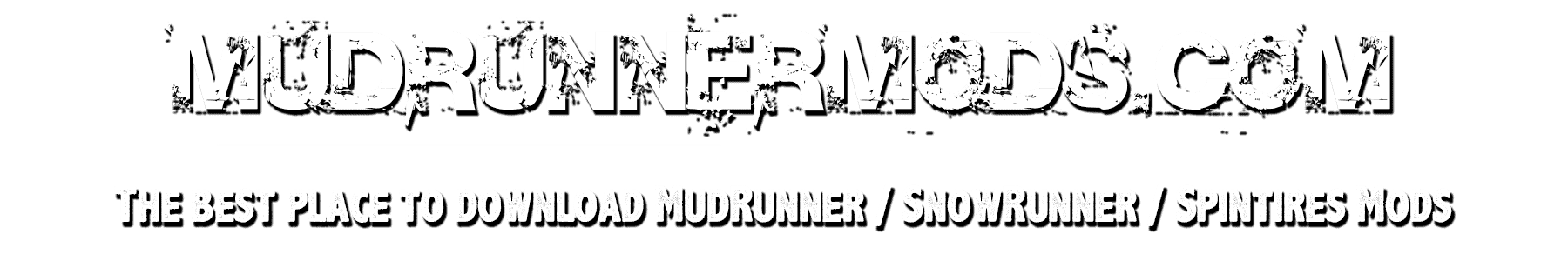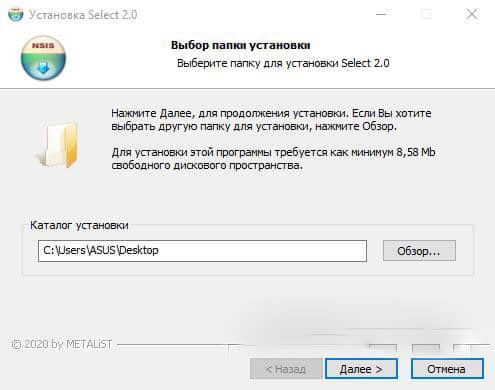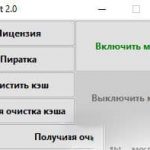

Select 2.0 for MR v2.1
Once I had already done a similar program, but it was a console program and did not work on new versions.
This is a complete redesign of the program with the previous idea. Many wrote that the program did not work with new versions of the game, and also wrote about a non-convenient console interface. So I took into account all these nuances and made a new version. There is also a version of the program for SpinTires.
Installation:
1. Download the program itself from the links below.
2. Unzip the 7z archive.
3. Run the installation exe file.
4. In the installer window, select the game folder.
5. A shortcut will appear on the desktop, start and play.
Program Feature:
1. The program will work with new versions of the game.
2. When choosing versions, the game settings are not reset.
3. Mods work both on a license and on a pirate (from one copy of the game).
4. Bugs, crashes of the game were not found.
5. Game files are not changed.
6. For this program you will not get a VAC ban in steam.
7. There will be no mods from the Steam Workshop in the pirate.
8. If you do not have a license to play in steam, you will not be able to play it through this program.
9. It is possible to clear the cache and save the settings.
10. There is a complete flush of the cache without saving the settings.
Update 2.1:
Calligraphic improvements.
Deep optimization of program code.
Fixed display of the program window.
Now antiviruses do not swear on this program.
Fixed a bug with disabling modifications when the game is on.
Now the same program file is compatible with both SpinTires and MudRunner.
The program now does not need to be installed, just place the startup file in the game folder.