








RNG TX Bridge Layer v1.0.0
We see that with the release of Phase 4 brought many many new challenges such as deceptive looking ice and new types of ‘fake’ snow. So, we thought we could maybe do something about this to make everyone’s lives a little bit better. Between me and OlSom we wanted to try and create something to help everyone out a little bit on these harsh and unforgiving maps. After many long hard hours and prototypes and tests and many glitches we finally found a way to bring you what you have all desired. The RNG-TX Bridge Layer! Now do please bear in mind that this works best in singleplayer and it works in co-op aswell but it has glitches that we simply can-not fix but it is still very much usable. We have tested many prototypes and many set ups for the bridge and have come to the conclusion that this is the best way to have our bridge with the game mechanics we have to deal with. We have tried our best to make it as simple but effective as possible but however we can not make this perfect, it just isn’t possible given the game mechanics.
WARNING!
Bridges can be created and are persistent with the game as in if you leave the game or leave the map/region the bridges will still be there as they are essentially trailers. However the bridges themselves are still slightly temperamental and work considerably better in singleplayer than they do in Multiplayer due to syncing issues. To avoid/negate issues with the bridges we have some advice for you all:
1. If you want to travel to another map via the tunnels then you must unfold your bridge all the way to purchase position, this stops the bridge itself from trying to forcefully reset itself when spawned in and should stop your truck from being launched into the sky (A fix is being worked on for this).
2. When you want to re-attach the bridge make sure you are completely lined up with the hitching point as best as you can to minimise the shaking from the bridge as you hook it up. Bear in mind you can only re-attach the bridge to the TX from 1 side and not both sides as the bridge is still a trailer and the game limits us to 1 attachment point. In singleplayer re-attaching to the bridge is something you should be able to do without much difficulty however in multiplayer/co-op you will run into issues with re-attaching and folding the bridge back up due to multiplayer issues that we can’t solve with the game in it’s current state.
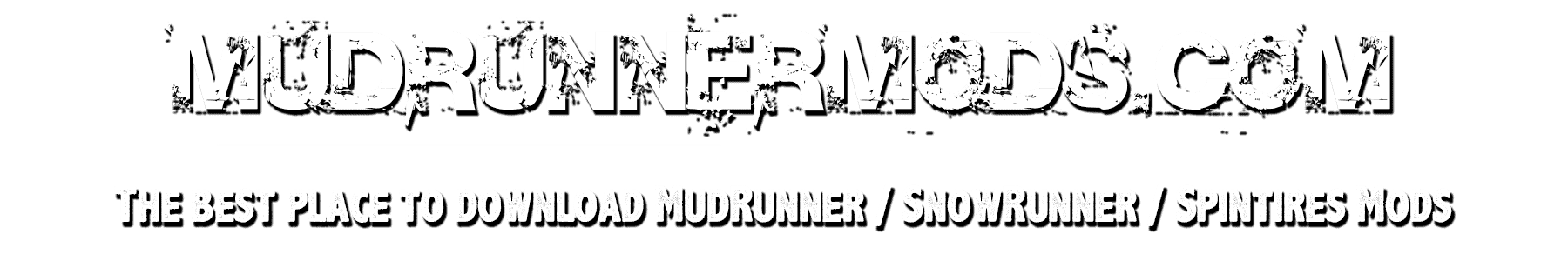





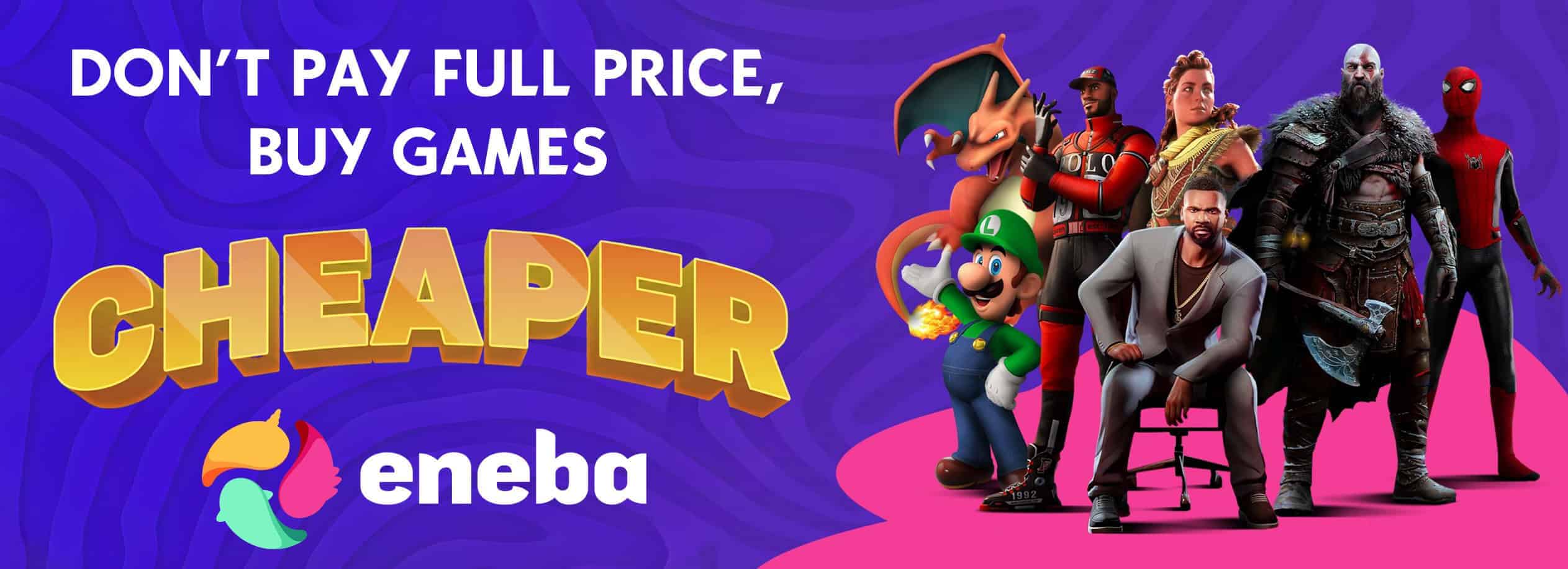

Hi,
How to install?
Thanks
THIS IS DOPE