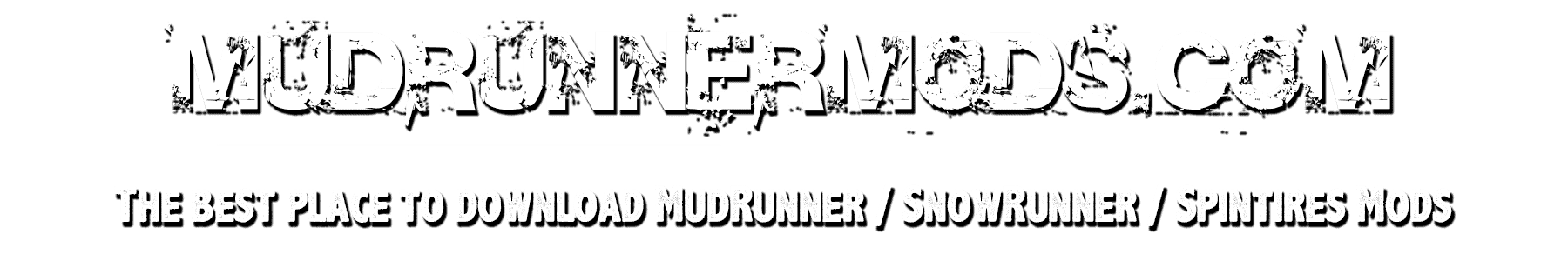Realistic graphics + fix ReShade & ST mod v2.1
Graphic mod in the first place did for myself and friends.
Improvements:
1- Replaces the original game loot cards to return natural colors.
2- Removes noise at night.
3- Removes stains on the camera.
4- Changes the weather and making the atmosphere of the game enjoyable.
5- Headlights, dimensions, brake lights, reverse looks much better.
6- Turns off daytime headlights.
7- Turns off street lights during the day.
8- Fixed blue water in the rivers and a bit of green water.
9- Improved texture of logs (there are 2 options). Absolutely from scratch he drew.
10- Added the moon to the night sky (New!).
11- Removes pieces of dirt from the wheels.
12- The original gas grid 66 is returned.
13- Improves the appearance of the winch cable.
Requirements:
Spintires Mod 1.9.0 beta5 – works 100%
Installation:
1. Download * Realistic graphics + fix ReShade & ST mod *.
2. Remove the old mod. The deletion list: reshade-shaders, ENBInjector.exe, enbinjector.ini, reshaded3d9.dll, dxgi.dll if there is one.
3. Unpack the archive in any place.
3. Copy all files from the folder of the required version to the root directory of the game. We agree to replace the files.
4. Run the file * Clear the cache (without resetting the game). Bat * to clear the cache. Be sure to !!!
5. In Spintires Mod, click * Game Settings * and click the * Settings tab *, put two checkboxes * Enable built-in ReShade * and * Own ReShade configuration file: *. Then through the button * Review * we find the folder with the game and select our file ReShade.ini.
6. Start the game and enjoy!
7. For a network game, in SpintiresMod, put a check mark * Disable file checking *.
8. By default, the new texture of logs # 2 is installed, but there are two options to choose from, and you can also return the original texture. You can simply drop the desired texture into the TextureCache folder.
The * Home * button opens the ReShade settings.
Button * Print Screen * saves the screenshot to the Screenshot folder in the root of the game.
The * F4 * button enables and disables ReShade effects.
That’s all!
And also posted a detailed video instruction on YouTube.
Explanation:
In the folder * The main mod * is more realistic.
In the folder * Almost white nights * – this is a mod with a lighter night.
In the folder * Add-ons and demonstration * – log textures with examples and screenshots of new changes, and additional shaders for ReShade.
In folders * logs option 1, logs option 2, logs original * – textures of logs.
In the folder * All-Shaders-additional shaders * additional shaders for ReShade.
P.S. Remember that you can always adjust to your taste colors, brightness, contrast, saturation and other settings. And also add additional shaders, but consider the more shaders, the more resources are spent.
For those who have a computer below average, use the mod * Realistic lossless graphics *!
I hope you enjoy the mod.
Spintires version 2.1: MudRunner (v19.11.18):
Difference from the previous version:
1- Weather has been edited.
2- Made a new winch texture.
3- The original gas grid 66 is returned.
4- Removed not realistic pieces of dirt from the wheels.
5- Optimized textures.
6- By popular demand, the shadows made a bit darker.
7- Flashing light now a little glow in the afternoon.