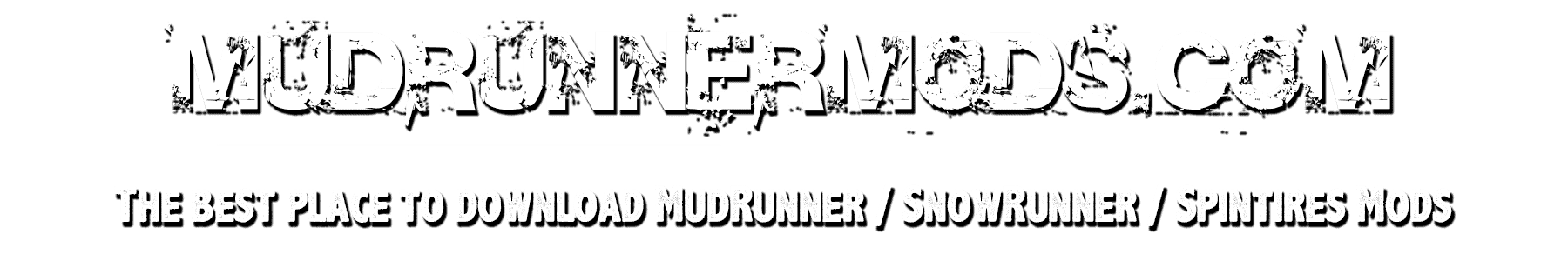Realistic graphics + fix ReShade & ST mod v1.5
Improvements:
1- Replaces the original game loot cards to return natural colors.
2- Removes noise at night.
3- Removes stains on the camera.
4- Changes the weather and making the atmosphere of the game enjoyable.
5- Headlights, dimensions, brake lights, reverse gear adapted for ReShade and looks much better.
6- Turns off daytime headlights (chevrolet_k5_blazer_lights, hummer_h1_trunk_roof, uaz_trunk).
7- Turns off street lights during the day.
8- Compatible with 11/19/18 and 10/18/18.
Requirements:
For 10/18/18 Windows 10: Steam, spintires Mod 1.8.2 – 100% work
For 11/19/18 Windows 10: Steam, spintires Mod 1.8.3 – conflicts are possible (all questions to the author spintires Mod)
For 10/18/18 Windows 7: Steam, spintires Mod 1.8.2 – 100% work
For 11/19/18 Windows 7: Steam, spintires Mod 1.8.3 – works 100%
Installation:
1. Download * Realistic graphics + fix ReShade & ST mod *. And remove the old mod.
2. Unpack the archive in any place.
3. Copy the files from the folder of the desired version of all the files in the root directory of the game. We agree to replace the files.
4. Run the file * Clear the cache (without resetting the game). Bat * to clear the cache. Be sure to !!!
5. Launch Steam and log in to your account!
6. For Windows 10, just launch the game and enjoy!
7. For Windows 7, run * ENBInjector.exe * and start the game. If ReShade is launched, then turn off the game and close * ENBInjector.exe * as it is no longer needed while the game is running. We expand the game and enjoy!
8. For online play, you need SpintiresMod and tick * Disable file checking *.
The * Home * button opens the ReShade settings.
Button * Print Screen * saves the screenshot to the Screenshot folder in the root of the game.
The * F4 * button enables and disables ReShade effects.
In the * All-Shaders folder, additional shaders * additional shaders for ReShade.
That’s all!
More details can be found in the Instruction.txt file.
And also posted a video on YouTube.
P.S. Remember that you can always adjust to your taste colors, brightness, contrast, saturation and other settings. And also add additional shaders, but consider the more shaders, the more resources are spent.
For those who do not have ReShade, or a computer below average, use the mod *
I hope you enjoy the mod.
Version 1.5 for Spintires: MudRunner (v19.11.18):
Difference from the previous version:
1- ReShade updated to the latest version and added the most necessary shaders, which load the video card by 2-3%
2- Some minor edits.
3- Added requirements.