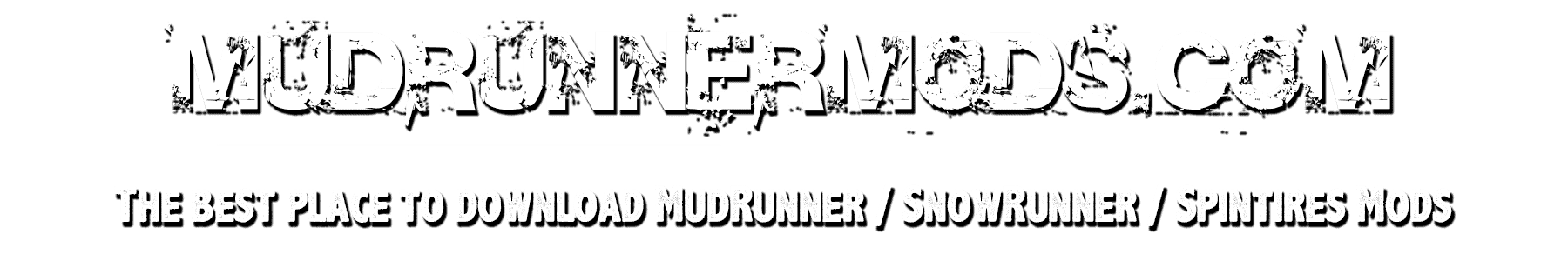Patch for Realistic graphics v1.0
Improvements:
– Makes the sky more blue and beautiful white clouds.
Installation:
1. Unpack the archive in any place.
2. Copy all files from the desired version folder (With mod * Basic mod * or * Almost white nights *) into the root directory of the game. We agree to replace the files.
3. Run the game and enjoy!
P.s. Install over the graphic mode.
Requirements:
* Realistic graphics without loss * or * Realistic graphics + fix ReShade & ST mod *
Explanation:
In the folder * The main mod * is the patch for the Main mod.
In the folder * Almost white nights * – this is a patch for the fashion Almost white nights.