




Meshchera Map v28.01.18
Friends! I am pleased to present a map of Meschera for Spintires: MudRunner. The map is almost unchanged compared to the original version for Spintires 03.03.16 . The changes are minimal:
1. Small optimization in textures and models. Several new models have been added.
2. In some places, the roads have been further removed from the edges of the map (for some reason, the “Backbone” at the edges has been enlarged in the new Back).
3. Reduced the thickness of short logs for easy loading by the rear loader MTZ. Logs stacked on chopping have a thickness, as in the old version of the game. Loading points drop out at standard points. When the load is dropped, both variants, in a random ratio.
4. There is no “random spawn” on the map, of course. The map has its own plot and does not imply the use of all-wheel drive.
5. Two variants of the map: author’s (with GAZ-53 and MTZ registered) and option for default transport.
The map is a very accurate copy of the real terrain 1.2 x 1.2 km, which is located in a place called Meshchera. The terrain, the location of roads and forests correspond exactly to reality and have been recreated by means of terrain maps and Google photos, through the direct generation of the corresponding files in the editor. In addition, one of the settlements in this locality (in the village of Chaslovo, more than 30 households) is fairly reliably transmitted, including the outlines of the yards, buildings on them, etc., also using Google’s photographic data.
Because the main priority in the creation of the map was the realistic transfer of the terrain, the map turned out to be quite simple. The Urals in those places can travel almost everywhere, almost at any time of the year. Hence – the choice of trucks on the map. The map is focused on the use of low-power rear-wheel drive vehicles. For lovers of all-wheel drive 3-wheel / 4-axle mastodons there is absolutely nothing to do (except to admire the nature). By and large, the map was conceived by me for using my GAZ-53 and MTZ-82 tractors , pre-arranged on the map. Fans of these mods will be interesting and, in some places, even difficult. To pass, you must have a subscription to these modes on Steam or have installed copies of the latest versions of these mods.
In the archive there is a variant of the map that does not require GAZ-53 and MTZ mods. All trucks on the map are defaulted. This option I did not specifically test. The balance of dirt, the width of roads, etc. were selected for the author’s version of the map. However, passing on default can also be interesting.
There is one additional slot on the author’s version in case you decide to open a garage and equip your favorite truck to transport the forest. Replacing the GAZ-53H will block the possibility of opening the garage.
The version for default cars allows you to replace all trucks, but replacing the Zil-130 will decently complicate the opening of the garage (especially alone). In addition, it is not recommended to replace UAZ with something too big, because he is in a fairly close garage.
On the map there are two sawmills (one in the village of Chaslovo and one small on the outskirts of the neighboring village of Gavrino) and two unloading zones near unfinished construction sites where local builders will happily purchase a left-hand forest.
You can find a couple of barrels of fuel. There is also an abandoned car park. In order to use the car repair workshop, it is necessary to deliver spare parts and equipment to it, some of which is available at the start (Kung at GAZ-53N), and some can be found on the map, in trailers. On the version under default, the garage can be opened in several ways. In solitary you will have to travel to the Zaporozhye
Both variants of the map can be passed and not opening the garage, if you drive carefully and do not kill and so already fairly shabby transport.
There are several reconnaissance points that are recommended to be opened first to optimize their movements and choose the best routes.
In the woods you will find several logs, on which logs for manual loading are already stacked (two with short ones, one with short and medium
loading ), and at the far logging station there is a loading point operating both in manual mode (in the simulator) and in automatic mode (in the arcade).
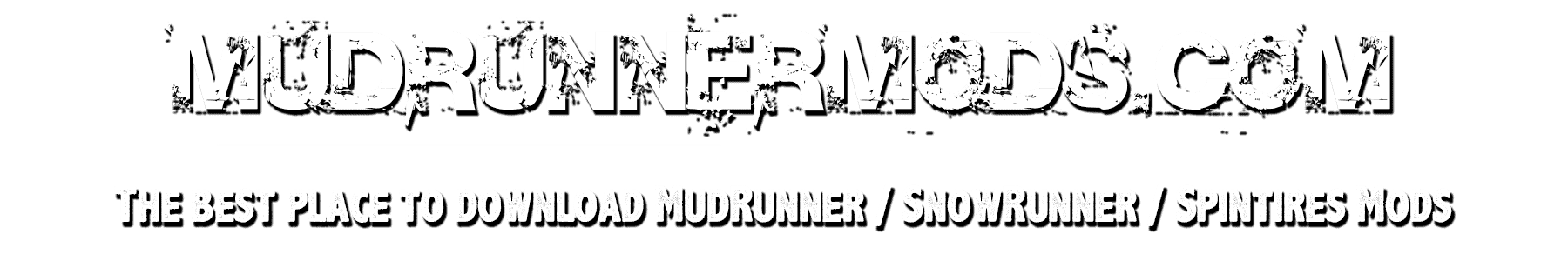
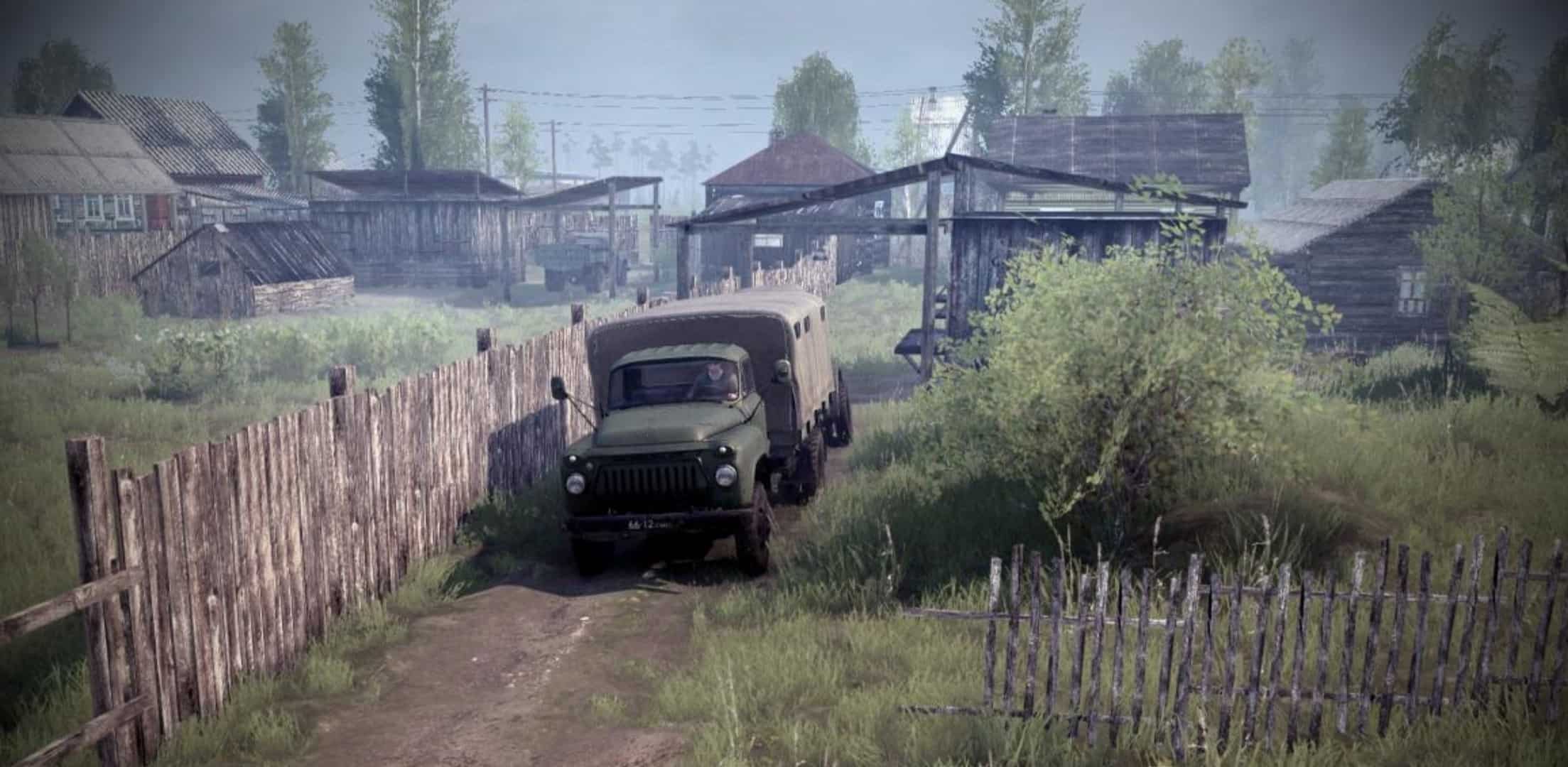






maps are a lag magnet
for me it’s unplayable due to framerate drops
cAN YOU LEAVE THE COORDIANTAS ON THE DESCRIPTION?
How can I fix white buildings and black textures bugs on roads?