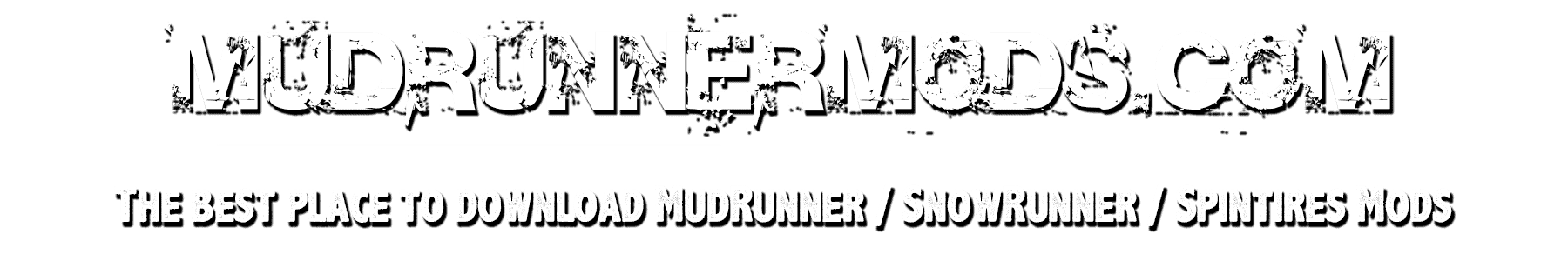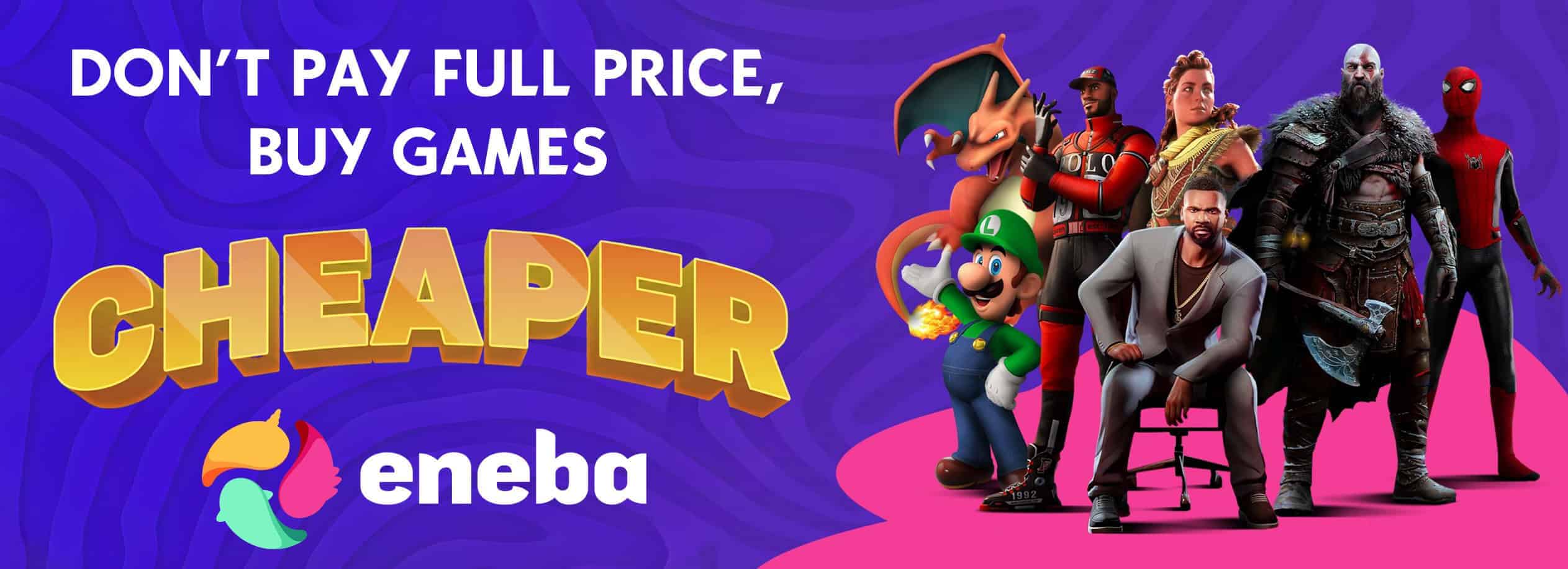Improved Postprocessing V2 Mod
I made a post-processing for myself, I can share it with you.
Works only on ru regions, namely Taimyr. She won’t work in other regions, hasn’t touched them yet, she has her own atmosphere, she doesn’t interest me.
Installation is simple, copy the archive to the game directory C: \ Program Files \ Epic Games \ SnowRunner \ en_us \ preload \ paks \ client with the replacement initial.pak
1. Removed morning fog, evening fog, night fog, far and near fog, and volumetric diminished, volumetric can be completely cut off in the settings, it’s a matter of taste.
2. Days are divided into rainy and sunny, on sunny days the distant fog diminished a little, but not much, on rainy days I did not begin to remove the fog.
3. Made below the moon changed a little color and added brightness.
All that I recommend using with filters from NVIDIA Freestyle, what you need to do to enable the filter, turn on the GeForce Experience launcher, click the “gear” settings, general, and check the “Enable experimental features” checkbox, do not forget to update the latest drivers of your video card. We go into the game and press the ALT + F4 keyboard shortcuts and add filters to your taste and color, show a screenshot of how I’ve configured it, the filters do not put practical performance on, NVIDIA works well on this.
I recommend disabling the rays of the sun in the game settings, they are terrible, have their hands not reached them yet? In fact, the game is beautiful and there is nothing practical to change in it; more settings would be added, for example, the range of fog rendering, and there would be no price for it.
Version 2:
I did a full post-processing to all regions, turned off completely Bloom, now there will be no strong white screen illumination, I recommend turning off the sun’s rays in the game settings. I reduced the fog day, evening, morning, night, in rainy weather I did not touch it, everything is in order there.