

Improved graphics SweetFX v1.3
If you are tired of dull colors and you want their brightness, then it will help you.
- The screenshot may not be very noticeable, but in the game you will immediately see the difference.
- You can turn it on and off by pressing the Scroll Lock key
Installation – move the contents of the archive to the root folder of the game.
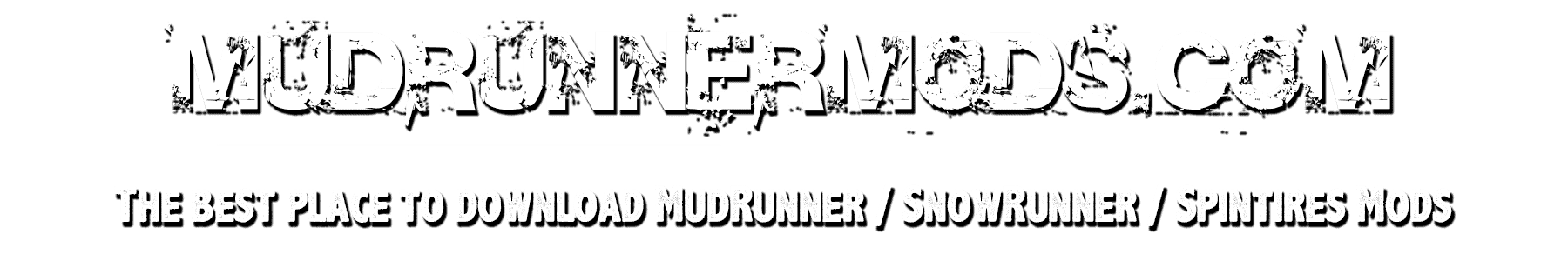
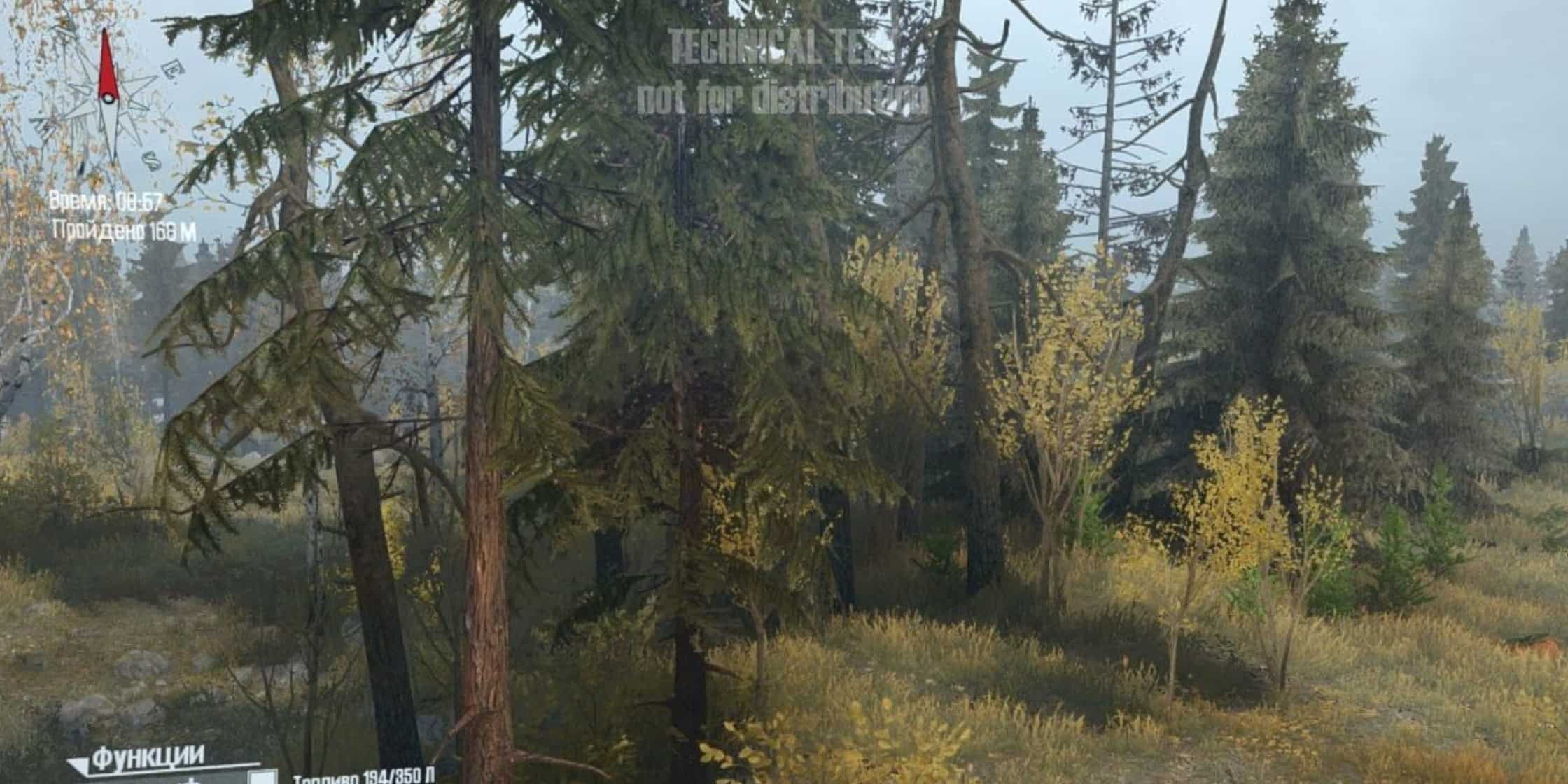





Can someone explain how to use it? Because it’s .exe file and i don’t install it, and don’t recommend to others
Simply download the file then extract it. Now copy all the files and folders and and paste it in the root folder ( C:Program FilesSteam (x86)SteamAppsCommon) find the game, right in that folder. WOW THIS HELPS SO MUCH! TY. Wish this was just built into the game!
This shows you how: https://www.mudrunnermods.com/how-to-install-spintires-mudrunner-mods/
Btw: Is there any way to add mods to the PS$ version of this game?