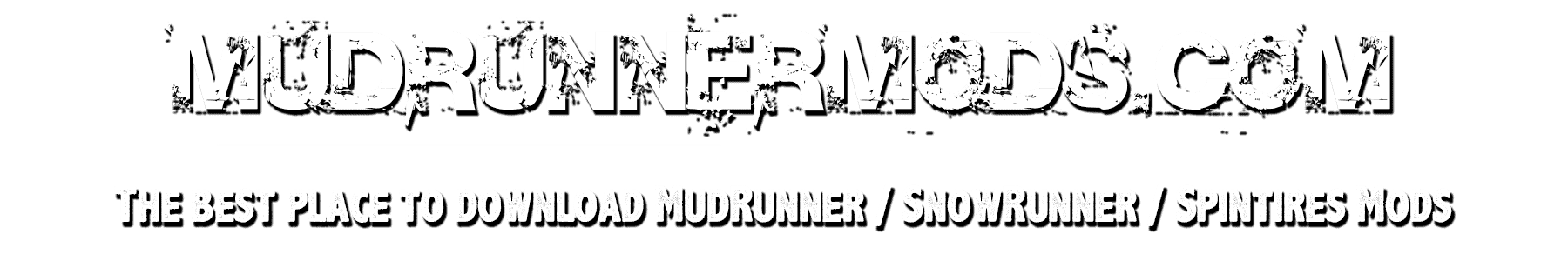How to install Spintires mods?
Method 1:
- unpack archive: right click -> Winrar -> Extract files…
- navigate through demo folder tree to find Media folder – select it and click OK.
- done…
SpinTires 2014
Installation: address C: \ Program Files (x86) \ Steam \ SteamApps \ common \ Spintires \ Media folder, drag from the archive agreeing on a replacement.
Method 2 (Steam):
- Extract files from download and have them open.
- Open your steam folder go to steamapps>common>Spintires and open the media.exe (Don’t extract just open
- Make a copy of that .exe for safe-keeping incase you want to revert back to original
- Drag and drop all the mods in the correct folders
- Open game and have fun!
Spintires is undoubtedly one of the best simulation games to ever have been created. The game features some intense and realistic physics and graphics, along with some great locations and vehicles. The game is an absolute delight to play but it can also get a little repetitive and boring at times. So what might help overcome this issue? Yes, mods! Spintires has support for plenty of modding and customizing options backed up by a massive active community. These mods generally include all kinds of vehicles, environments, visuals, audio and gameplay modification options. So if you fancy adding a couple of latest trucks, graphic mods or even add bikes into the game, modding is the right way to go. It is cool and fun to use mods but installing Spintires mods can be a little confusing and painful, you might think. Worry not; with the active support from the gaming community around the world, installing Spintires mods have become easier than ever. So if you were searching on how to install Spintires mods and were looking for mods themselves, you are at the right place! Just like most of the game mods, Spintires and its mods also have “automatic installers” to assist them in the process. So how to install Spintires mods exactly? The process is pretty simple; browse the mod database and download the needed mod files and run the auto-installer to have the rest done by it. After it completes installing, you can enjoy the freshly installed mod and the process literally takes just minutes. You no longer have to download the files, unzip them, find the relevant folders, copy and replace them anymore!