Files for installing mods v2
This material is for those who have difficulty in installing mods for playing Spintires: MudRunner.
The archive contains the empty Media folder and the file and the corrected Config.xml – the line is added:
<MediaPath Path=”Media” />
Of course, many players can do it themselves, but there are also those who have difficulties.
Installation: unpack the contents of the archive into the folder with the game, agreeing to a replacement. Now you will have in the folder with the game habitual Media folder, in which you can install the mod.
Version 2 for Spintires: MudRunner (v29.01.18):
Updated for version 29.01.18 – after updating on the licensed version, Config.xml has changed and it again needs to add <MediaPath Path=”Media” />or replace it with a file from the archive.
Published, because many are experiencing difficulties with this ..
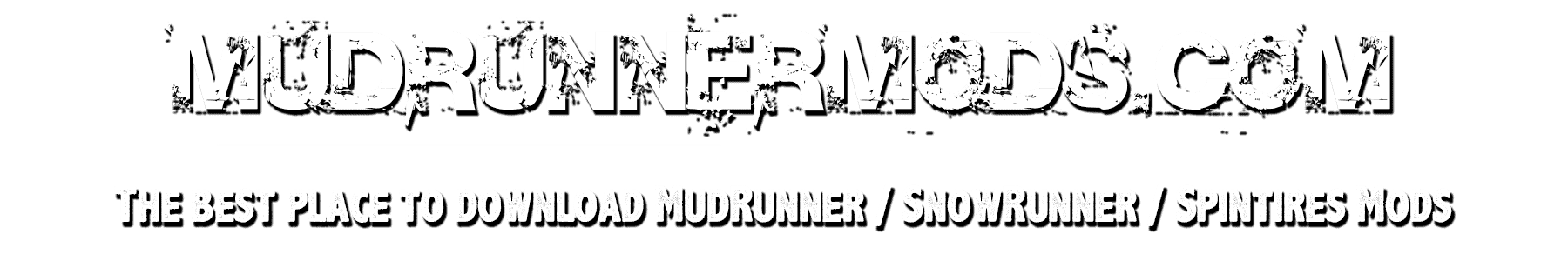





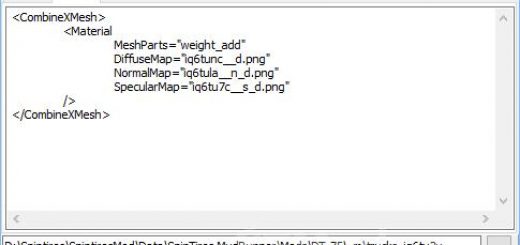

It just doesent work, nothing shows up in the map meny
it works just install the files in media and add the line in config.xml media and it will work
HONEST WEBSITE