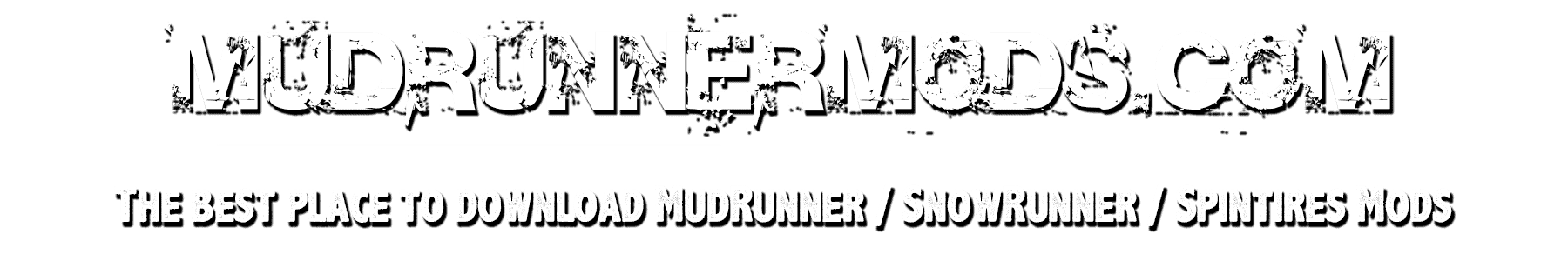Clear Simple ReShade v1.0 Mod
MANUAL INSTALL ONLY (Obviously)
This is, in my opinion, just a nice and easy clear and simply ReShade preset for you. Already setup, just drag and drop the files into the “SnowRunner\en_us\Sources\Bin” folder, the effect should enable automatically. if not, FIRST press the “home” key to bring up the GUI. This should initialise the keys and the effects. Then, press the “Page Down” on the keyboard will then enable/disable the effect which you should see immediately. “Home” key on keyboard opens configuration GUI again should you want to fiddle.
Screenshots should follow a “on>off>on>off” pattern as you scroll through them with the modded effect being first, then vanilla second. I tried to upload all different environments so you can clearly see the differences.
I recommend keeping Anti Aliasing at “2x” (and obviously, disable the games “fidelity” sharpening if that is on) and just enabling FXAA as well together (or you can have AA off and just FXAA, either or) as the “Luma Sharpen” effect helps clear up details really nicely and is very subtle. Up to you, I prefer to mix the luma effect with MSAA with FXAA for a nice clarity balance but depends on your milage and PC power, the effect was designed around no AA and just using standard FXAA so go with that if in doubt.
**Ignore the top bar when starting the game about updating ReShade, it’s just for new effects and absolutely not needed as I’ve not used anything over the top or different.**
So what have I done, exactly? Well, as you can all hopefully see from the screenshots, nothing major. Just a slight curve edit to bring out the colours much more, which looks especially pretty in the snow, at sunset, morning or middle of the day. Brings out the blues, reds, greens and yellows of the seasonal environment really nicely, especially effective in the new maps added from DLC.
Secondly, a very slight “Luma Sharpen” effect which IMO should be paired without AA as described above besides FXAA. All this effect does is remove the sort of blur across the screen the game has and really allows the games details to pop which you can hopefully see in the screenshots.
Feedback welcome but I won’t be changing the effects as it’s purely for personal use, I just shared exactly what I am using, if you want to edit it feel free for yourself.