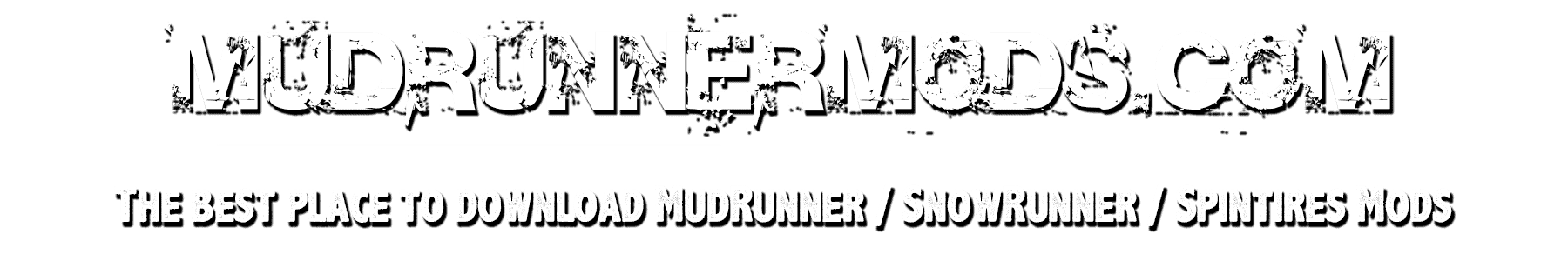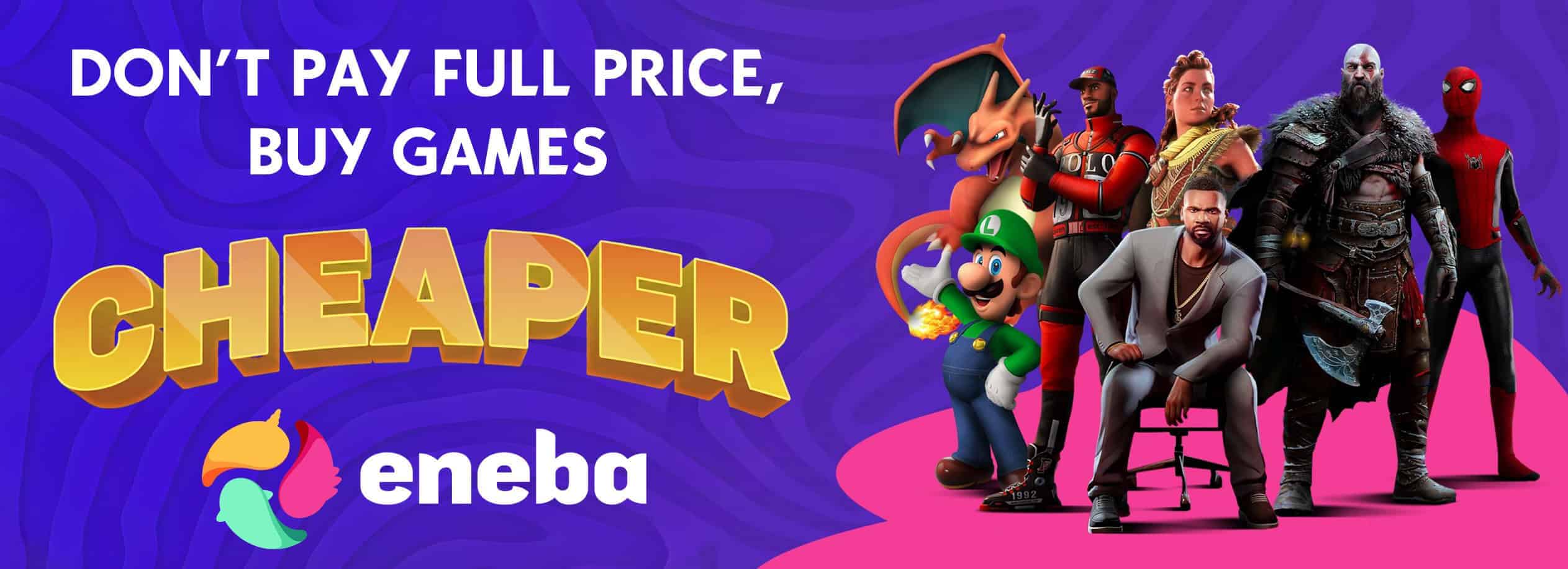Base Chief 5 Map v2.0
Everything as usual. You are the head of the base, and as always you have a lot of worries.
To-do list:
1. Take the stones by construction site – delivery points 7,8,9 (We ship the stones in the dump trucks that are on the map,
if you doubt that you can deliver stones to them, Tonar is there, it clings to everything where there is
default semi trailers. How to load stones we watch video, one loading – one walk when reloading
the first stones disappear but not always, the mystery of nature)
2. Take the containers with the equipment to the base of 2 pieces – the place of delivery 5 (we put the container on
container semi-trailer and take the cargo as usual with logs in the simulator, we take to the place and there
we move the cargo to the crane loading area and also take the cargo, close the place of delivery).
3. Brought pigs for expansion of pedigree herds, take 10 pieces to the pigsty – place of delivery 1
(We ship with a gantry crane or Kraz-260 (it is more convenient for them in my opinion).
4. At the sawmill, bring the prepared forest of a special breed (special order received) 12 pcs – place of delivery 6
(we are looking all over the map, a lot is scattered). Ship Krazom-260.
5. We transport old generators from wind turbines to the transshipment base of 10 pieces – delivery point 4 (for loading
available New Holland W170C)
6. We collect empty coils we take to the warehouse 10 pieces – the place of delivery 2 (Reference point of the power transmission line).
Ship Krazom-260.
7. From the warehouse pick up the coil with a cable and take it to the substation 10 pcs – the place of delivery 3. We ship with Kraz-260.
ATTENTION!!! In multiplayer without SPmod, the map will not work. For those who are worth SPmod have the opportunity
control loaders without calling in the function, for this there is a separate folder (the contents should be uploaded to the media with replacement)
For the correct operation of the gantry crane, you need to add 2 controllers.
g in the search (magnifying glass icon at the bottom left)% appdata% in the window that opens, look for the SpinTiresMod folder.
and throw the contents of the folder “throw in the cache” there agreeing to replace, in the game you will need to configure SPmod.
on the new as you wish. The controllers will remain when changing any settings, look for control on the notepad.
(numbers on the right of the keyboard).
Those who do not want (can not) ship manually (skill, of course, a certain need is needed), please pass by.
Placement on Internet resources only with the original link of the author.
Have a nice game!
Light version added (sticks and stones removed from roads).
Version 2.0 for Spintires: MudRunner (v18 / 05/21):
Light version added (sticks and stones removed from roads)