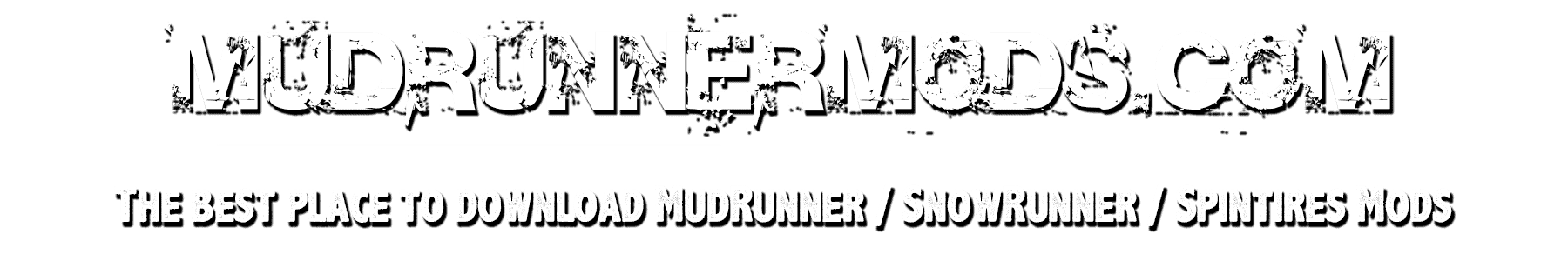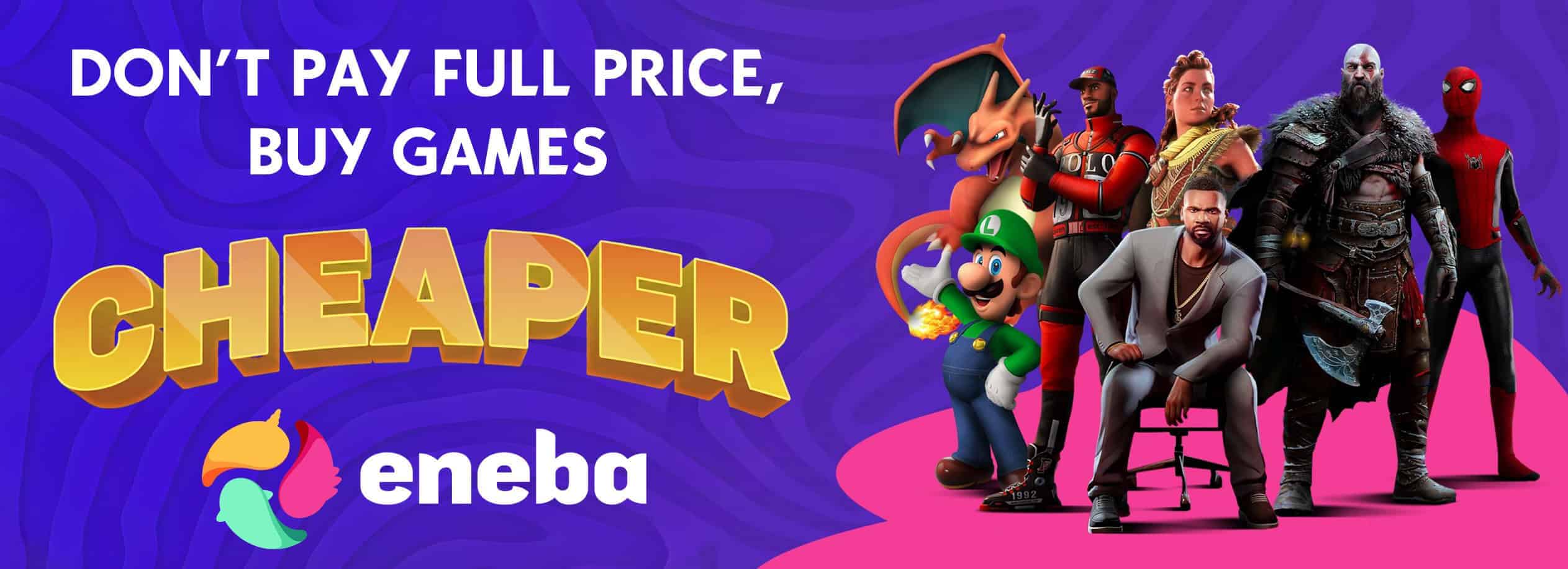Better Adjustments & Improvements 1.0.0 Mod
Updates:
Nothing yet, just relase.
Full Changelog version 1.0.0 :
– All price set to 1
– No rank restrictions
– No regional restrictions
– No need exploration to buy vehicles and parts
– More choice of tires for all vehicles
– Slightly balanced grip of tire types (e.g. the original mud tires in scouts were worse on snow than allterain)
– Visually reduced pressure in off-road tires and a little bit in others
– Added missing raised suspension for some vehicles (can be mounted stock or raised in the garage for more vehicles)
– Twinster has all steering axles and all-wheel drive
– Semi-trailer ramp has 16 wheels instead of 8 for improved patency.
– More slots for cargo:
Low loader – 3
High goose neck – 4
– Increased and balanced cargo weight – can feel the difference between empty and loaded trailer and between cargo types
– Better balance of fuel and service trailers’ and addons’ capacity:
eg: Repair trailer 1000points, Fuel trailer 1000points but Maintainer Service 500repair and 500oil.
– Medium-sized trees are easier to knock down.
– More smoke for bigger and older vehicles (modern and smaller ones don’t emit much more smoke)
– Life time and quantity of the particles increased
– Slightly increased strength of rain and snow
Instalation:
First of all make backup of your game saves – %USERPROFILE%\Documents\My Games\SnowRunner\base\storage\
and
oryginal initial.pak – ..\SnowRunner\en_us\preload\paks\client (somewhere in game instalation path)
Lazy installation – if you want only my mod:
1. Go to game instalation path for eg.: ..\SnowRunner\en_us\preload\paks\client
2. Here you have “initial.pak”
3. Replace with my “initial.pak” file
That’s all, enjoy !
Advanced instalation – useful when you want to install more and other modifications
1. You need newest WinRAR Win-rar . com
2. Go to game instalation path for eg.: ..\SnowRunner\en_us\preload\paks\client
3. Here you have “initial.pak”, open this in WinRAR
4. I only changed files in [media] folder/subfolders
5. Now open also my downloaded [media] folder in WinRAR
6. Drag & Drop whole moded [media] into oryginal [media] – like replace – only newer files will replace automatically
or
choose only files you want but be careful because wrong replace may cause bugs and crashes
How to install other mods now ?
So look at my files into [media] – I have only changed these files where modify date is “2020”, the “1980” dated files are untouched.
When you have downloaded new other mod see to it’s files and look if you can change new mods files without corruption (see by modify dates)
If there is corruption because some new mod file and my file is dated to 2020 then open both files in notepad and see differences – then manually adjust both versions
Bay the way, you can also compare my moded files with oryginal ones and see exactly what I have changed
To compare I recommend Notepad++ Notepad-plus-plus . org with “Compare plugin” Sourceforge . net or WinMerge Winmerge . org because they highlight the changes (but you can use even stock Windows notepad)